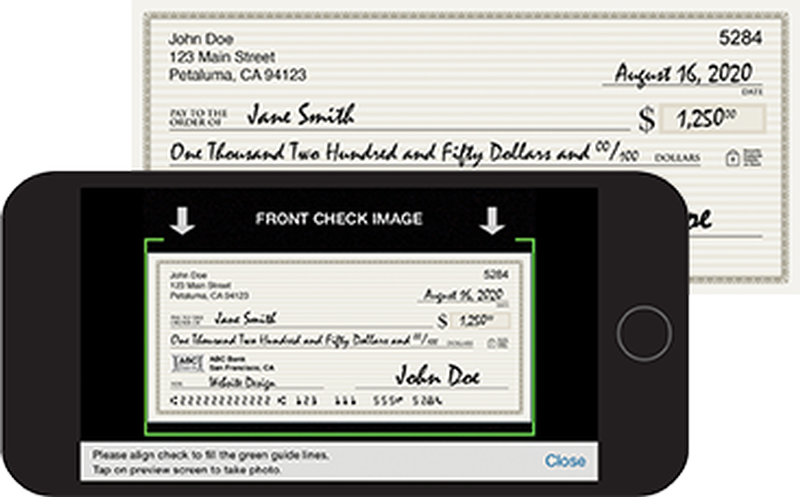-
Am I Hacked?
Just like driving a car, sooner or later you may have an accident no matter how secure you are. Below are clues to help figure out if you have been hacked and, if so, what to do. The sooner you identify something bad has happened, the more likely you can fix the problem.
Download PDF -
Email Oops, and How to Avoid Them
Email is still one of the primary ways we communicate, both in our personal and professional lives. However, we can often be our own worse enemy when using it. Here are the four most common mistakes people make with email and how to avoid them.
Download PDF -
CEO Fraud/BEC
Cyber attackers continue to evolve in email attack called CEO Fraud or Business Email Compromise (BEC). These are targeted email attacks that trick their victim into taking an action they should not take. In most cases, the bad guys are after money. What makes these attacks so dangerous is cyber attackers research their victims before launching their attack. It is also very hard for security technologies to stop these attacks because there are no infected email attachments or malicious links
Download PDF -
Smart Home Devices
Traditionally, only a few of your devices at home could connect to the internet, such as your laptop, smartphone, or gaming console. However, today there are more and more devices connecting to the internet, from your lightbulbs and speakers to your TV, door locks, and even your car. Soon, almost every device in your house could be connected to the internet. These connected devices are often called the Internet of Things (IoT) or smart home devices. While these connected devices bring a grea
Download PDF -
Phone Call Attacks & Scams
When you think of cyber criminals, you probably think of an evil mastermind sitting behind a computer launching sophisticated attacks over the internet. While many of today's cyber criminals do use technologies like email or instant messaging, bad guys are also using the phone to trick their victims. There are two big advantages to using a phone. First, unlike email, there are fewer security technologies that monitor phone calls and can detect and stop an attack. Second, it is much easier fo
Download PDF -
Stop That Malware
You probably have heard of terms such as virus, Trojan, ransomware, or rootkit when people talk about cyber security. These are different types of malicious programs, called malware, that cyber criminals use to infect computers and devices. Once installed, they can do whatever they want. Learn what malware is, what danger it poses, and most importantly, what you can do to protect yourself from it.
Download PDF -
GDPR
You may have heard of a new law called GDPR, of the General Data Proection Regulation. This law was developed by the Europian Union and takes effect May 25th, 2018. It applies to any organization that handles the personal information of any resident in the European Union (EU), regardless of where in the world that organization is located. GDPR requires organizations to maintain the privacy and security of any EU resident's personal information. To ensure compliance with GDPR, some key princip
Download PDF -
Stop That Phish
Email and messaging services (such as Skype, Twitter, or Snapchat) are one of the primary ways we communicate. We not only use these technologies every day for work, but also to stay in touch with friends and family. Since so many people around the world depend of these technologies, they have become one of the primary attack methods used by cyber attackers. This attack method is called phishing. Learn what phishing is and how you can spot and stop these attacks, regardless if you are at w
Download PDF -
Top Tips to Securely Using Social Media
Social media sites, such as Snapchat, Facebook, Twitter, Instagram, and LinkedIn, are amazing resources, allowing you to meet, interact, and share with people around the world. However, with all this power comes risks - not just for you, but your family, friends, and employer. In this newsletter, we cover the key steps to making the most of social media securely and safely.
Download PDF -
Securing Your Mobile Devices
Your mobile devices are an amazing and easy way to communicate with friends, shop, and bank online, watch movies, play games, and perform a myriad of other activities. Since your devices are such an important part of your life, here are some simple steps to keep you and your devices safe and secure.
Download PDF -
Creating a Cybersecure Home
Several years ago, creating a cybersecure home was simple; most homes consisted of nothing more than a wireless network and several computers. Today, technology has become far more complex and is integrated into every part of our lives, from the mobile devices and gaming consoles to your home thermostat and your refrigerator. Here are four simple steps for creating a cybersecure home.
Download PDF -
Lock Down Your Login
The process of authentication, or proving who you are, is key to protecting your information, such as your email, social media, or online banking accounts. You may not realize it, but there are three different ways to prove who you are: what you know, such as a password, what you have, such as your driver's license, and some part of you, such as your fingerprint. Each one of these methods has advantages and disadvantages. The most common authentication method is passwords, which are something
Download PDF -
Shopping Online Securely
The holiday season is nearing for many of us, and soon millions of people around the world will be looking to buy the perfect gifts. Many of us will choose to shop online in search of great deals and to avoid long lines and impatient crowds. Unfortunately, this is also the time of year many cyber criminals create fake shopping websites to scam and steal from others. Below, we explain the risks of shopping online and how to get that amazing deal safely.
Download PDF -
Helping Others Secure Themselves
Many of us feel comfortable with technology, to include how to use it safely and securely. However, other friends or family members may not feel so comfortable. In fact, they may be confused, intimidated, or even scared by it. This makes them very vulnerable to today's cyber attackers. Cyber security does not have to be scary; it's actually quite simple once you understand the basics. They most likely just need a guide like you to help them understand the basics.
Download PDF -
Equifax Breach
Recently, Equifax, one of the three national consumer credit reporting agencies, announced a major data breach. This breach affects approximately 143 million Americans. This is what we know according to Equifax: the data breach occurred May – July 2017, and the information stolen includes consumers’ personally identifiable information, including names, Social Security numbers, dates of birth, addresses and, in some cases, driver’s license numbers. Approximately 209,000 credit card numbers and di
Download PDF -
Password Managers
One of the most important steps you can take to protect yourself online is to use a unique, strong password for every one of your accounts and apps. Unfortunately, it is most likely impossible for you to remember all your different passwords for all your different accounts. This is why so many people reuse the same password. Unfortunately, reusing the same password for different accounts is dangerous, because once someone compromises your password, they can access all your accounts that use t
Download PDF -
Backup & Recovery
If you use a computer or mobile device long enough, sooner or later something will go wrong, resulting in your losing your personal files, documents, or photos. For example, you may accidentally delete the wrong files, have a hardware failure, lose a device, or become infected with malware, such as ransomware. At times like these, backup are often the only way you can rebuild your digital life. In this newsletter, we explain what backups are, how to back up your data, and how to develop a sim
Download PDF -
Gaming Online Safely & Securely
Online gaming is a great way to have fun; however, it also comes with its own set of unique risks. In this newsletter, we cover what you and and your family can do to protect yourselves when gaming online.
Download PDF -
Lessons From WannaCry
Recently, you most likely watched widespread news coverage of a new cyber attack called WannaCry. It infected over 200,000 computers worldwide and locked numerous organizations out of their data, including hospitals in the United Kingdom. There are several reasons this attack gained so much attention. First, it spread rapidly from computer to computer by attacking a known weakness in Windows computers. Second, the attack was a type of malware called Ransomware, which meant that once it infec
Download PDF -
Securing Today's Online Kids
The number of ways children today can go online and interact with others is staggering. From new social media apps and games to schools using Chromebooks, kids' social lives and futures depend on their ability to make the most of technology. As parents, we want to make sure they do so in a safe and secure manner. However, this can be a challenge, as many of us never grew up in a technical environment like this. To help you, we cover the key steps to enabling today's kids to make the most of
Download PDF
 |
Call Us Today! 952-469-1600 |