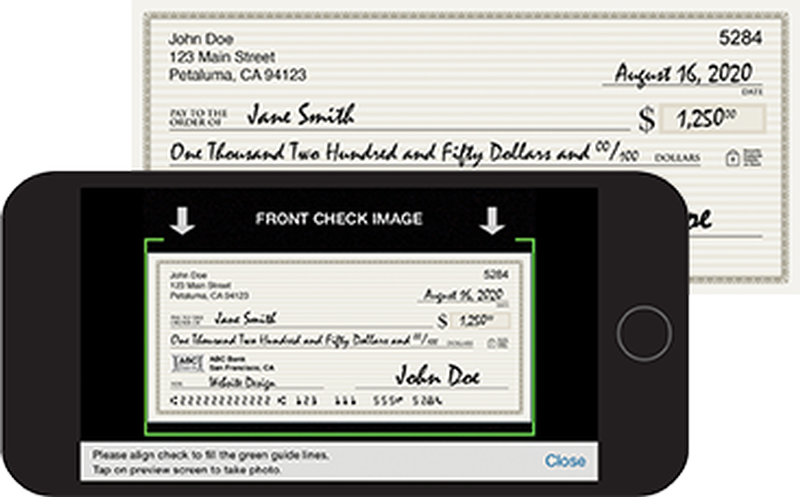-
Community Banking: The Treat That Keeps on Giving
Every now and then, a trick can draw a bit of glee (especially during Halloween). But no one likes to have the wool pulled over their eyes, especially when it’s a wolf disguised in sheep’s clothing. That’s why New Market Bank focuses on the “treats” that distinguish us as trusted lenders and keep our customers coming back for more.
Read More -
Community Banks Live Community Service
Our commitment to the community is more than checkbook philanthropy. Volunteering for local charities and not-for-profit entities are hallmarks of every community bank. We pride ourselves on working alongside customers, business owners, nonprofits and municipalities to create better places to live, raise our families and work.
Read More -
Securing Kids Online
Kids' lives are online more than ever, from socializing with friends and interacting with family to online learning and education. As parents we want to make sure they do so in a safe and secure manner. However, this is hard as many of us never grew up in such an online environment like this. Below we cover key steps on how you can help kids make the most of online technology safely and securely.
Download PDF -
Aligning Your Values and Purchasing Decisions
People are always asking me for recommendations: “Anita, what’s a good Lakeville family restaurant? Where should I get my oil changed in Prior Lake? Where should I go for a special gift for my sister-in-law?” I never miss a beat because my answers are always the same: I keep my business small and local.
Read More -
The Power of Updating
You may not realize it but cyber attackers are constantly looking for and finding new vulnerabilities and weaknesses in the software people use every day. This software may run your laptop, could be the mobile apps you use on your smartphone, or perhaps even the software in your baby monitor or other devices inyour home. Bad guys take advantage of these software weaknesses, allowing them to remotely break into devices around the world. At the same time, the software and device vendors are con
Download PDF -
Password Managers
One of the most important steps you can take to protect yourself is to use a unique, strong password for each of your accounts and apps. Unfortunately, it's almost impossible to remember all of the different passwords. In addition, we know it's time consuming to constantly have to type in your passwords at different sites, generate new passwords, track the answers to all your security questions, and numerous other factors. However, there is a solution that will make your life both much simple
Download PDF -
Digital Spring Cleaning
Most of us are so looking forward to spring! The landscape starts to take shape, flowers start to bloom, and, for many, there's a desire to spring clean. While it might be easy to see the need to purge and tidy up, realizing the need to also digitally declutter isn't so apparent. Here are some quick tips to get your digital life in order and establish new digital habits.
Download PDF -
Social Media Privacy
Most people would never consider walking into a crowded room and loudly broadcasting to total strangers all the details of their private life - from their health issues to their family and friend's names, ages, jobs, or school locations. But often these same individuals won't think twice about posting that same information on social media. The ramifications of sharing too much can have an impact not only on your personal and professional life but also the lives of your family and friends.
Download PDF -
Digital Inheritance
Have you ever thought about the uncomfortable question, What happens to our digital presence when we die or become incapacitated? Many of us have or know we should have a will and checklists of what loved ones need to know in the event of our passing. But what about all of our digital data and online accounts? Should we consider some type of digital will? Should we create a "digital inheritance" plan?
Download PDF -
Messaging / Smishing Attacks
One of the most common ways cuber attackers attempt to trick or fool people is by scamming you in email attacks (often called phishing) or try to trick you with phone calls. However, as technology continues to advance bad guys are always trying new methods, to include tricking you with messaging technologies such as text messaging, iMessage/Facetime, WhatsApp, Slack, or Skype. Here are some simple steps to protect yourself and spot / stop these common attacks.
Download PDF -
Four Simple Steps to Staying Secure
Making the most of technology safely and securely can seem overwhelming and confusing. However, regardless of what technology you are using or how you are using it, here are four simple steps that will help you stay secure.
Download PDF -
Scamming You Through Social Media
Many of us have received phishing email, either at work or home. These emails look legitimate, such as from your bank, your boss, or your favorite online store, but are really an attack attempting to pressure or trick you into taking action you should not take, such as opening an infected email attachment, sharing your password, or transferring money. The challenge is, the more savvy we become at spotting and stopping these email attacks, the more cyber criminals try other ways of contacting a
Download PDF -
Got Backups?
If you use a computer or mobile device long enough, something will eventually go wrong. You may accidentally delete the wrong files, have a hardware failure, or lose a device. Even worse, malware, such as ransomware, may wipe your files and/or hold them captive. At times like these, backups are often the only way you can rebuild your digital life.
Download PDF -
Virtual Private Networks (VPNs)
You may find yourself needing to use public Wi-Fi for internet access when you are away from home, such as when you are at your local restaurant or coffee shop, or when you are traveling at a hotel or airport. But how secure are these public networks and who is watching or recording what you are doing online? Perhaps you do not even trust your ISP (Internet Service Provider) at home and want to be sure they can't monitor what you do online. Protect your online activities and privacy with some
Download PDF -
Dark Web
You may have heard the term "Dark Web" used by others or in the media and wondered "what is the Dark Web?" or "should I be doing anything about it?". Today we explain what the Dark Web is and what it means to you.
Download PDF -
A Career in Cybersecurity
Cybersecurity is something we read about in the news almost every day as organizations and governments around the world continue to get hacked. There is a huge demand for people trained in cybersecurity to help defend against this growing threat. In fact, it is estimated there are almost 3 million openings globally. Have you considered a career as a cybersecurity professional? It is a fast-paced, highly dynamic field with a huge number of specialties to choose from, including forensics, endpoint
Download PDF -
Making Passwords Simple
You are often told your passwords are key to protecting your accounts (which is true), but rarely are you given a simple way to securely create and manage all your passwords. Below we cover three simple steps to simplify your passwords, lock down your accounts, and protect your future.
Download PDF -
Disposing of Your Mobile Device
Mobile devices, such as smartphones, smart watches, and tablets, continue to advance and innovate at an astonishing rate. As a result, some people replace their mobile devices as frequently as every year. Unfortunately, people often do not realize how much personal data is on these devices. Below we cover what may be on your mobile device and how you should securely wipe it before disposing of it. If you mobile device was issued to you by your employer, or has any work data stored on it, be s
Download PDF -
Search Yourself Online
You most likely have heard how important it is to protect your privacy and the information you share online. To demonstrate this, we are going to try something new; we are going to show you how to research and discover what information is publicly known about you. The process is called OSINT, a fancy way of saying Open Source Intelligence. This means researching public resources on line to see how much information you can learn about a computer IP address, a company, or even a person like you
Download PDF -
Personalized Scams
Cyber criminals continue to come up with new and creative ways to fool people. A new type of scam is gaining popularly - personalized scams. Cyber criminals find or purchase information about millions of people, then use that information to personalize their attacks. Below we show you how these scams work and walk you through a common example. The more you know about these scams, the easier it is for you to spot and stop them.
Download PDF
 |
Call Us Today! 952-469-1600 |